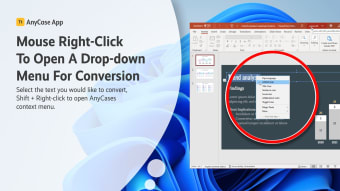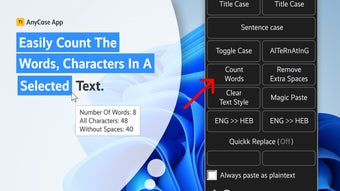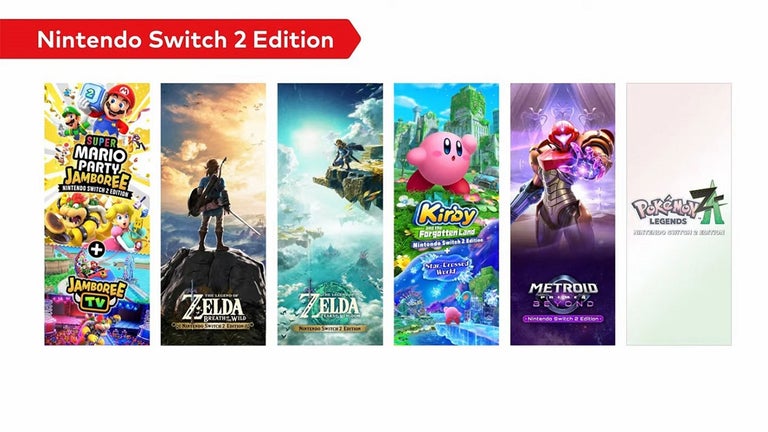Handy text case converter software
A game-changer for anyone who regularly deals with large amounts of text, AnyCase App is a premium, subscription-based add-on that eliminates the need for tedious manual text case conversions or back-and-forth copying and pasting from various sources. Designed for a seamless user experience, it’s a convenient multi-program, direct in-place case converter.
Thanks to an easy and quick installation process, the program can be up and running in a jiffy, allowing you to do your text transformations directly. Whether you need to convert text to all caps (uppercase), lowercase, title case, sentence case, or any other text format, AnyCase App has you covered.
Convert the text case in seconds
In the digital age, efficiency is the key to productivity. With countless tasks and websites demanding users’ attention, any tool streamlining the process deserves applause. One such tool is the AnyCase App software. This powerful utility integrates seamlessly into your workflow, saving you precious time and ensuring that your text is perfectly transformed according to your needs and preferences every time.
Since it utilizes shortcuts for immediate conversion, you no longer need to rewrite or manually adjust the text case. For instance, pressing Win+Alt+L converts your selection to lowercase. Win+Alt+U switches it to UPPERCASE, while Win+Alt+T and Win+Alt+S transform it to Title Case and Sentence case, respectively. For a bit of fun, switch to AlTeRnAtInG CaPs with Win+Alt+A or toggle case using Win+Alt+O.
This direct in-place conversion happens within a fraction of a second, no matter what program you’re working in. It’s also compatible with numerous apps and browsers and supports 24 languages. It even comes with a built-in pagination engine and the ability to replace any character or word with another quickly. However, the not-so-easy-to-navigate interface can be a turn-off for some users.
A functional pick
In conclusion, AnyCase App is an incredibly powerful tool for anyone who regularly deals with large volumes of text and requires frequent case conversions. Its easy installation process, multi-program compatibility, and quick text transformation capabilities make it a standout in its field. With the integration of handy shortcuts, it offers immediate conversion, allowing users to seamlessly adapt their content to any case type, reducing the need for any manual adjustments.